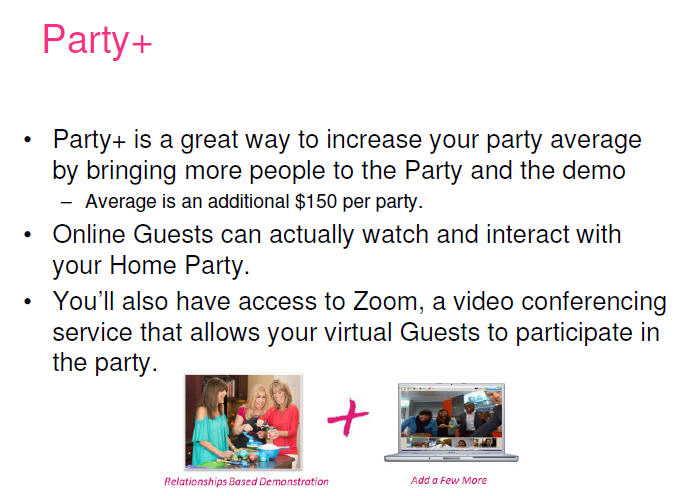|
|
The Tupperware Web Order Entry!
Web Order Entry is where
Consultants and Managers enter and track their Tupperware orders. This
system offers the convenience of completing your orders right from your
desktop computer.
Here are the benefits
- Orders arrive fast, one party at a time
- Easy to key in orders, no mistakes from keying errors, everything appears by description & price
- Ship directly to Hosts (saves time and money) or have orders send directly to you.
- Being in control of when Parties are entered, enter them as parties are held, the sooner the better.
- Ordering Defectives right on WOE.
- Order Samples on WOE for every new brochure on a "Consultant Order" on any party, later sell these and award sales credit from your pool.
- Order earned gifts or offers earned, order the product on WOE with a coupon to have them shipped to you.
- Knowing exactly your PROFIT, it's listed on the Party Summary page.
- Being able to look back easily at your Party details (45 days).
|
|
To log on to the
Consultant “My Sales
Web Application” you would simply need to click on the link below.
Web Order Entry Link <-Click
Try it Now!
Detailed Guide to Take Orders and to place orders using your Computer
Entering a Party
Web Order Entry Tips <-Click
By Christa Chapman
Delivery Direct to Hosts <-Click
Cash 'N Carry Pool
To resolve any
difficulties you have obtaining your 11-digit code or for problems signing
on call 1-866-376-7513.
This is the number you call to resolve any difficulties with orders etc.
Tupperware Help Line for
Customers only “ 1-800-887-7379 ”
|
Tupper Connect
Every Party (Home or Facebook) should also be a Tupper Connect Party so that outside sales (Customers Not Attending) can place orders and have them shipped directly by Tupperware. They can receive invitations by email or the Party can be posted on Facebook.
Sales Force members must have a paid for website from My.Tupperware.ca to use Tupper Connect
My.Tupperware.ca
Salesforce website, click above link and have your own Tupperware website
Party + is Tupper Connect
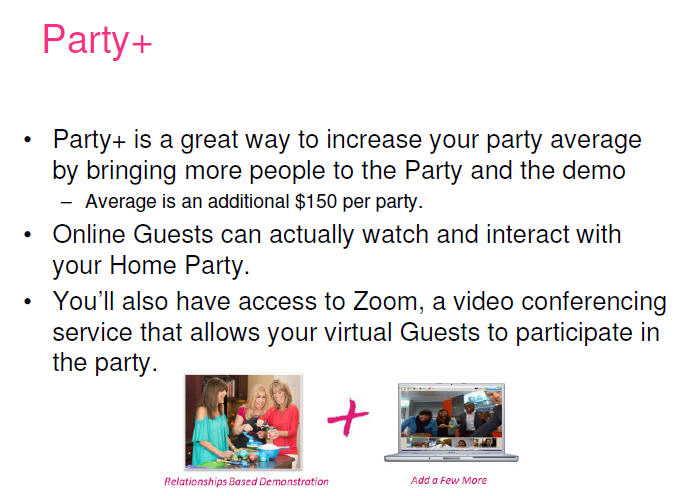
^Click to see More^
|
|
|
|
Warranty
Program Information |
|
Use
WOE to order out defective warranty items and to receive credit for obsolete
warranty items. You do not have to return the defectives to the office unless
specifically asked to do that. Please mark them defective with an indelible
marker and dispose of them.
How simple is this!
|
|
Warranty Program Outline
<-Click
This 6 page document illustrates how to order out warrant replacements and obsolete credits
|
|
Non Warranty
Product Report
Understanding the Parts Book
Quick Reference for Round Seals
|
Parts Replacement Catalogue
Check on my.tupperware.ca
Click on Sales Force Website
Search for Parts Catalogue
Also searc for sales aid list
|
|
|
|
Tax Exempt Information |
|
Tax Exempt Claims Instructions
|
Tax Exempt Refund Claim Slip |
|
Proof of Deliver to Reserve |
|
|
How to get the refund of the tax <-Click
|
|
|
|
Placing a 1-800 Phone Ordering
1-800 Phone Ordering procedures
<-Click
|
|
|
|
|
|